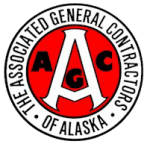Microsoft Excel Basics - 4 Sessions - Virtual (3/21, 3/28, 4/4, 4/11)
Microsoft Excel Basics - 4 Sessions - Virtual (3/21, 3/28, 4/4, 4/11)
Friday, March 21, 2025 (9:30 AM - 11:30 AM) (AKDT)
Description
Microsoft Excel is the most useful, and most often misunderstood, program in the Office Suite. Many of us shy away because it seems so complex and overwhelming, but learning the tools that will help get your daily work done is simple . . . if you have the right instructor.
This is a beginner-level course.
Course Objectives
Session 1: Understanding the Basics
• Understanding and Creating Worksheets • Working with Multiple Worksheets
• Understanding Cells and Columns • Formatting and Aligning Cells
• Understanding and Editing Data Types
• How to Format, Merge, and Control Cells
Session 2: Fun with Functions and Formulas
• Controlling Worksheet Views
• Using Automatic Fill Features
• Understanding Formulas and the Formula Bar
• Using Common Functions and Formulas
• Using Formulas across Worksheets
Session 3: Delving into Data
• Working with Data Filters
• Understanding Data Sorting
• Removing Duplicate Values
• How to merge and Split Data Cells
• Adding Data Validation
Session 4: Summarizing Simplified
• Controlling Page Layouts
• Inserting Images and Symbols
• Creating Simple Charts
• Editing Chart Display Options
• Working with Pivot Tables
Images

Virtual, synchronous
(Zen Tek)
Four (4) Sessions Dates: March 21, 28 & April 4, 11 Time: 9:30 am - 11:30 am (AKT)
3